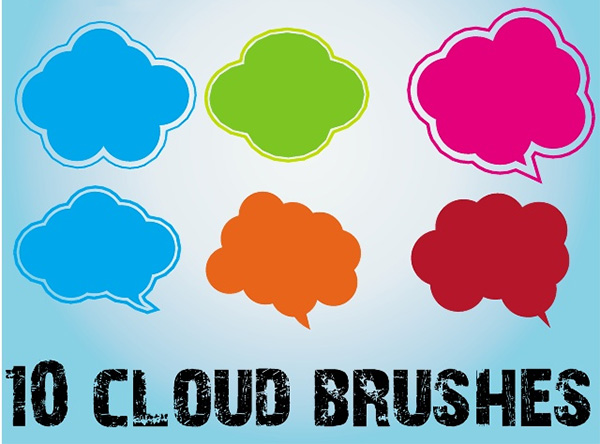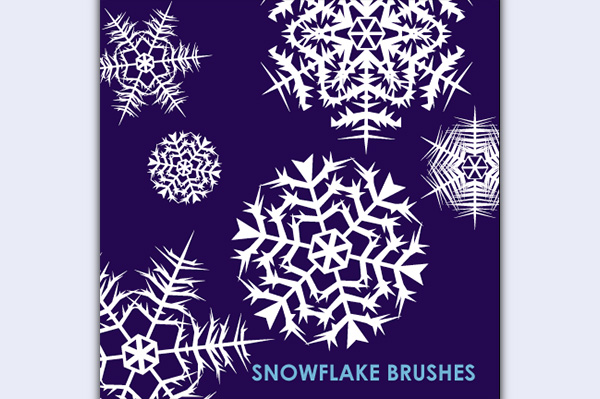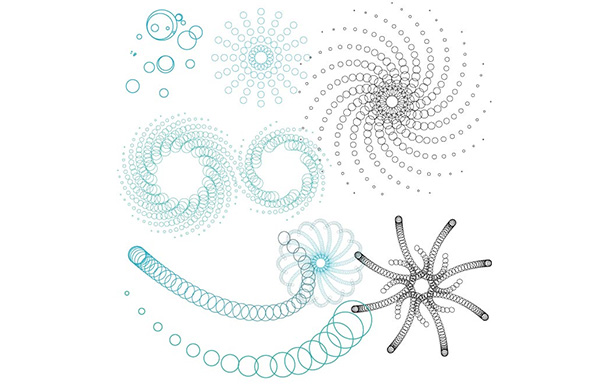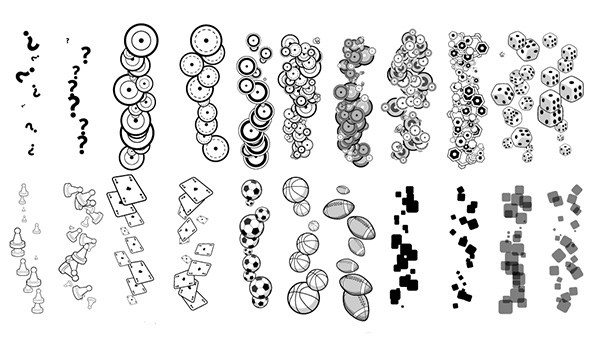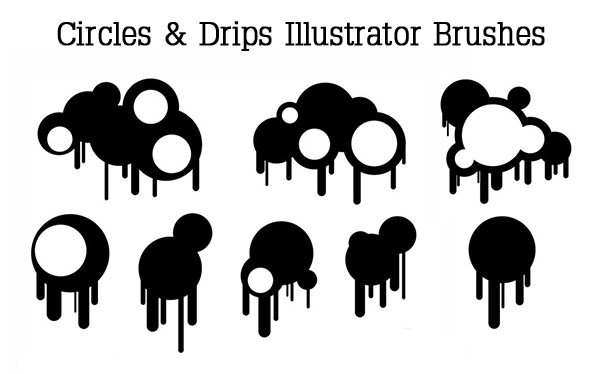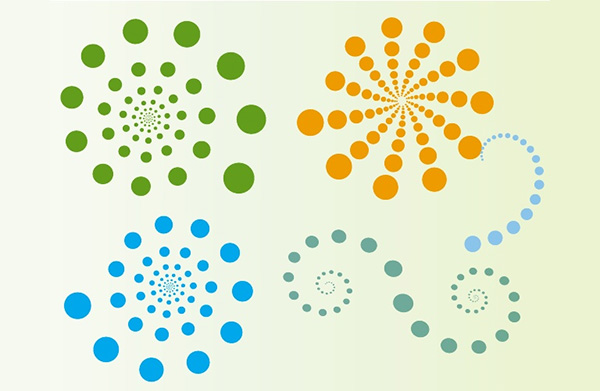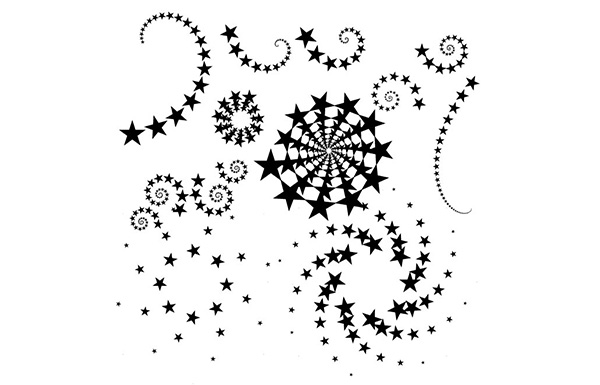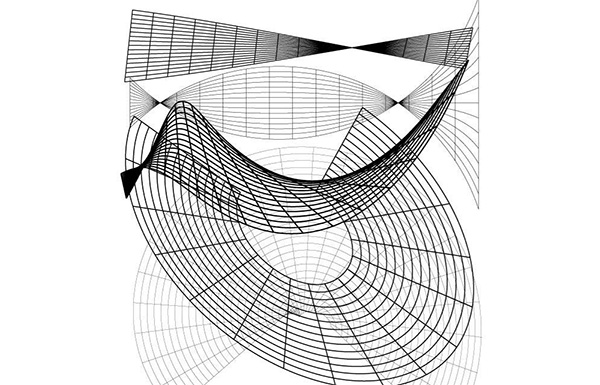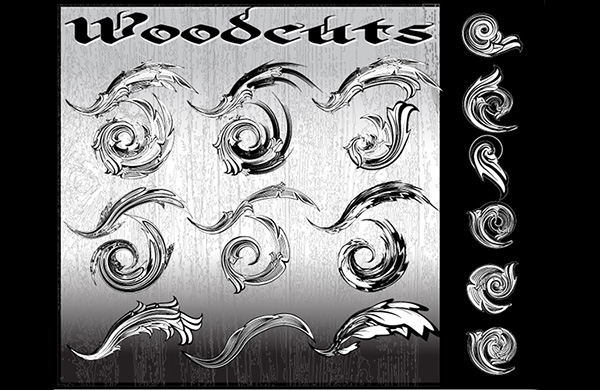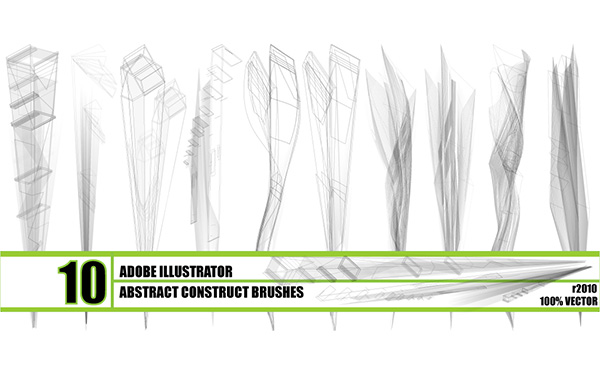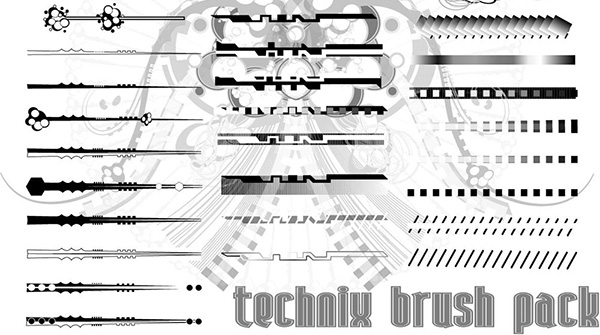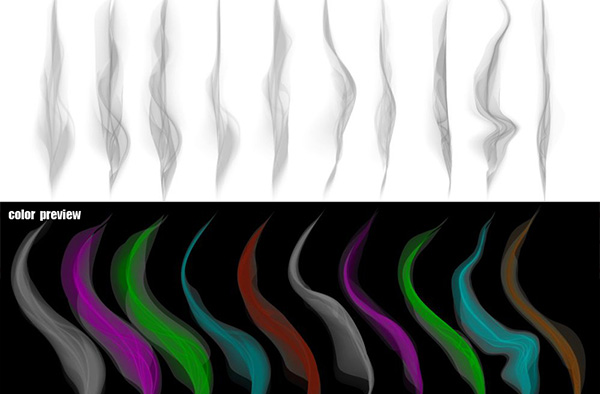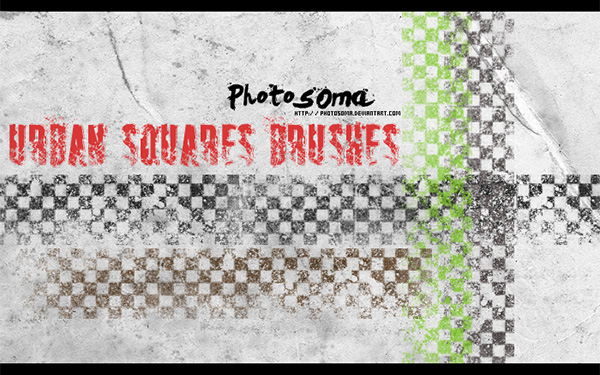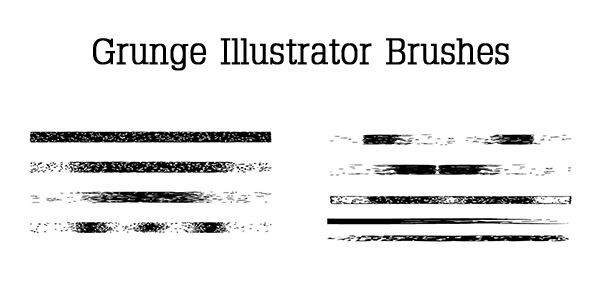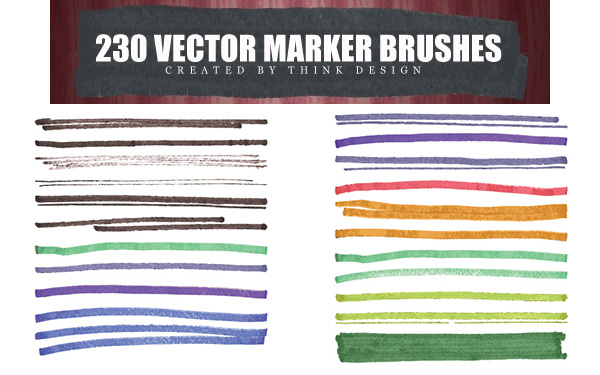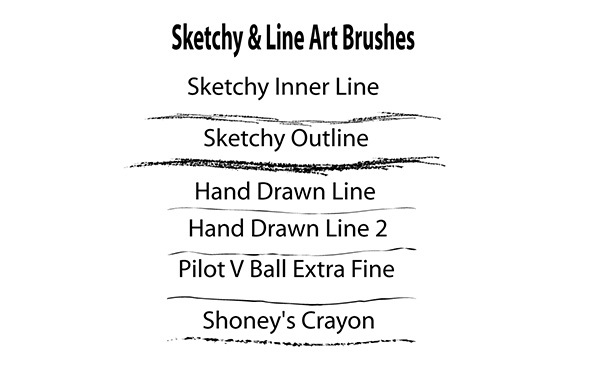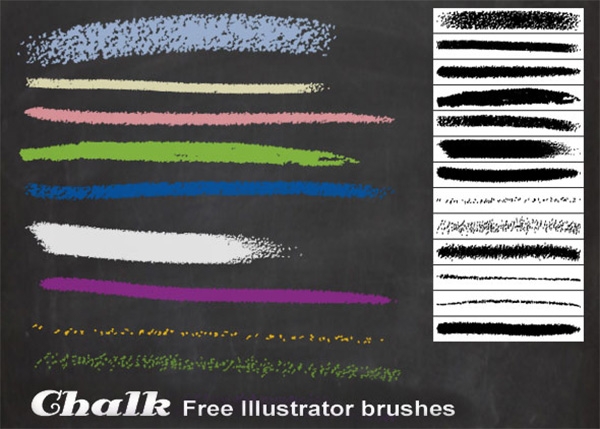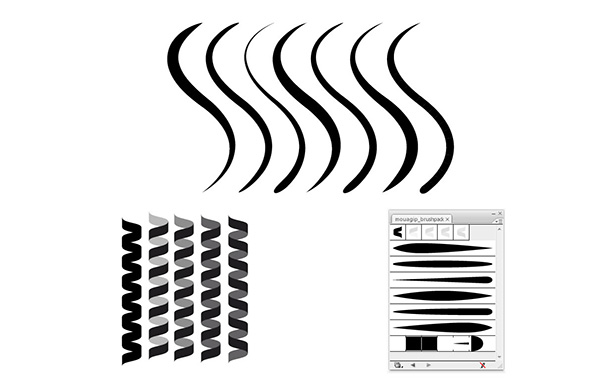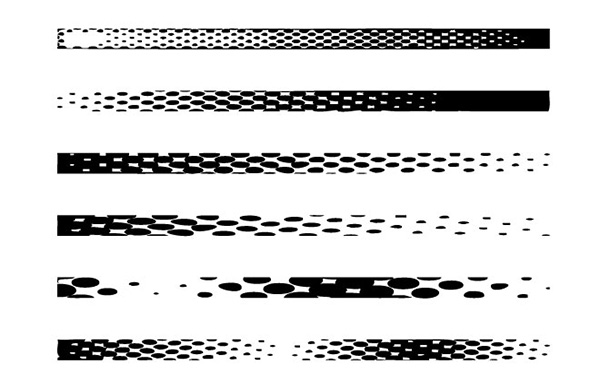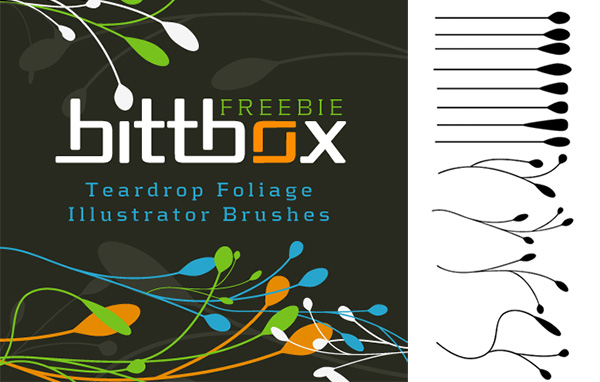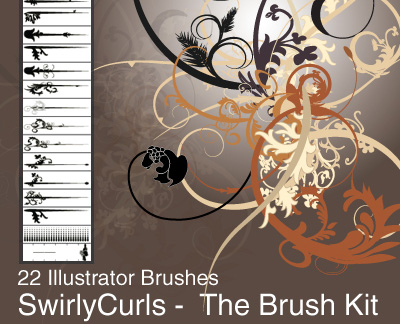Working in Illustrator is often slow, laborious business, so using brushes can speed up the process and cut down on the hard work, which can be a very valuable commodity if time is of the essence!
There are not so many Adobe Illustrator brushes available, so we have scoured the internet to bring you a selection of varying brushes in one collection to save you even more time.
Brushes for Adobe Illustrator
Stars 3D Brushes
24 Scatter 3D stars brushes for Illustrator CS and higher.
Scatter Cloud Brushes
10 cloud brushes for Illustrator
Snowflake Illustrator Brushes
8 snowflake brushes – 4 scatter, 4 pattern.
Spiral Bubble Illustrator Brushes
A set of 12 brushes
Illustrator Brush Set 3
A set of scatter brushes for Illustrator CS3 and above.
Circles and Drips Brushes
A set of 9 Illustrator brushes.
Scatter Brushes
10 colorful dots scatter brushes for Illustrator CS2 and above.
Scatter Brushes Set
12 scatter brushes for Illustrator.
Grid Brushes
10 brushes for Illustrator.
Midsummer Stars
1 star brush for Illustrator.
Woodcuts: AI Flourish Pack
A brush pack based on wood cut flourishes.
Construx
10 abstract construct brushes.
Technix Brush Pack
A large pack of technical brushes.
Smoke Illustrator Brushes
10 brushes for Illustrator 9 and above.
Urban Squares Brushes
A set of grungy, urban square patterned brushes.
Grunge Illustrator Brushes
14 brushes for Illustrator 10 and above.
Vector Marker Brushes
A huge set of 230 marker brushes.
Sketchy and Line Art Brushes
A set of 6 sketched lines brushes.
Chalk Illustrator Brushes
13 chalk line brushes.
Ink/Watercolor Brushes
A set of 13 watercolor strokes brushes.
Mouagip’s Brushy Brushes
A set of 12 line and spiral brushes.
Halftone Brushes Set
10 halftone brushes for Illustrator 10 and above.
Kairy Brushes
A set of 6 fractal brushes in a paisley-style design.
Teardrop Foliage
A set of 12 floral foliage brushes.
Foliage
16 foliage brushes.
Swirly Curls
A set of 22 floral swirls and curls brushes for Illustrator.
Floral Vector & Brush Pack
This download contains the ai and abr brushes and eps and png vector images.
The Hairbrush Kit
A comprehensive set to aid in drawing hair in Illustrator.
Tutorials
Check also some of our tutorials:
How to Create a Pattern Brush in Adobe Illustrator
In the following tutorial you will learn how to create a simple chain pattern brush in Adobe Illustrator.

How to Create Textures in Illustrator
Vector artworks containing textures always look more natural simply because all objects that surround us also have textures. The texture can show itself through surface roughness and color and irregularity of objects. Moreover, the vector with some texture always looks professional, that’s why in today’s tutorial we will check out several ways to create texture in Adobe Illustrator.

Conclusion
Hopefully you found some of these sets worth downloading and adding to your library for future use. As always, we would like to extend our thanks to the artists who create these free resources for the benefit of all.
If you use any of these brushes in your creations, please share the link with us in the section below so we can all get more ideas on how to use and adapt them.