Like in previous years, we start a new year with a post listing some of the best Vector tutorials that we have published in 2016.
We also want to thank our readers for coming back to our site to read our content and hope all of you have a great 2017!
How to Create an Ice Cream Cone in Adobe Illustrator
Follow this tutorial and learn how to create a vector ice cream cone in Adobe Illustrator.

How to Create a Pie Chart in Adobe Illustrator
In this tutorial I will show you how to create a Pie chart in Adobe Illustrator.
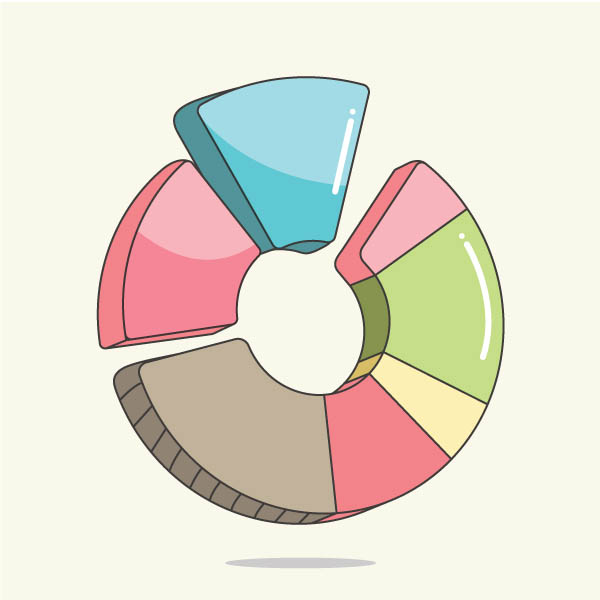
Members Area Tutorial: How to Create a Coming Soon Web Page in Illustrator
In the following tutorial you will learn how to create a fun coming soon web page in Illustrator.
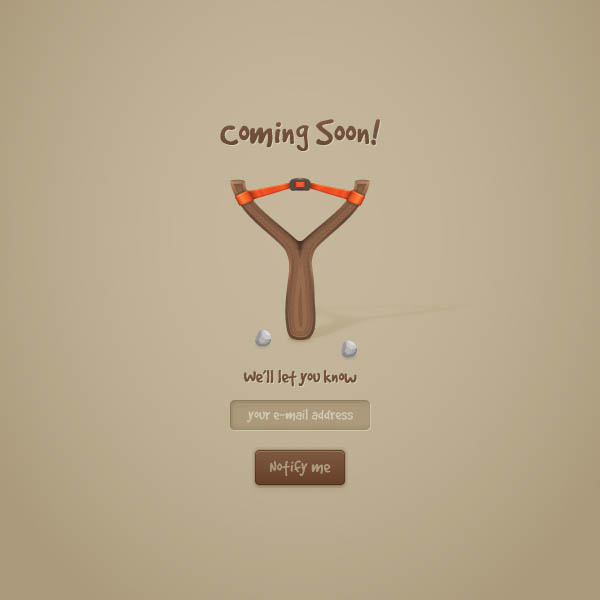
Create a Halloween Set with Pumpkins in Adobe Illustrator
In this tutorial you will learn how to create a Halloween set with pumpkins in Adobe Illustrator.

How to Create Wrapped Candy in Adobe Illustrator
In this new tutorial you will learn how to create colorful wrapped candy in Adobe Illustrator.

Create a Battery Meter Icon in Adobe Illustrator
In the following tutorial you will learn how to create a simple battery meter icon in Adobe Illustrator.
![]()
How to Create a Pie Chart in Adobe Illustrator
In this tutorial I will show you how to create a Pie chart in Adobe Illustrator.
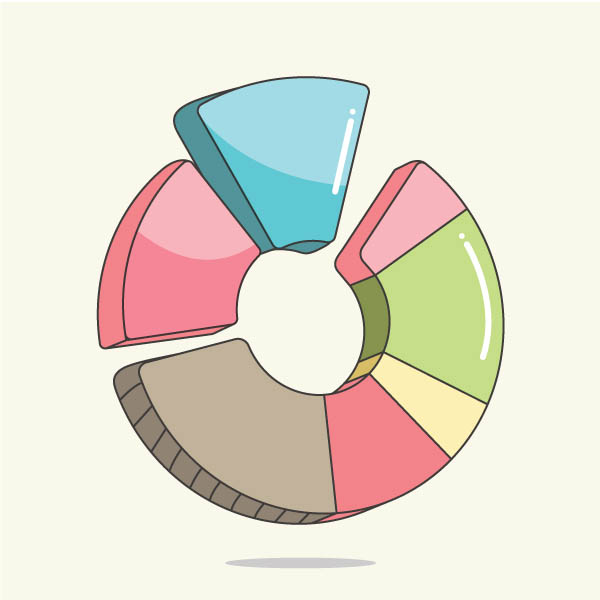
Members Area Tutorial: How to Create a Fitness Girl Character in Adobe Illustrator
In this new tutorial you will learn how to create a fitness girl character in Adobe Illustrator.

How to Draw a Pack of Six Sport Icons in Illustrator
In this Illustrator tutorial you will learn how to draw a pack of six sport icons.
![]()
Looking for more tutorials? See our best tutorials published at Vector Cove in 2014 and 2015.